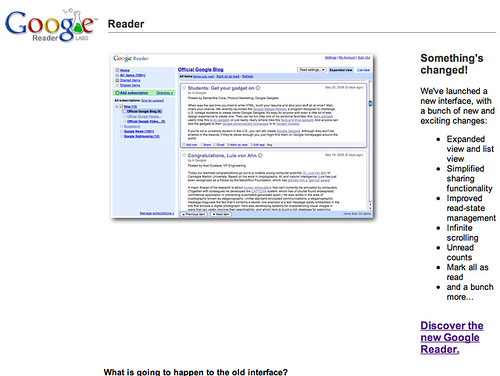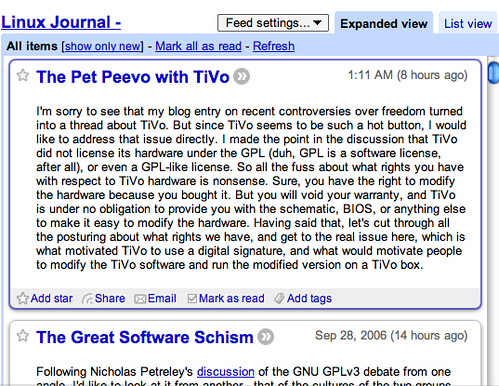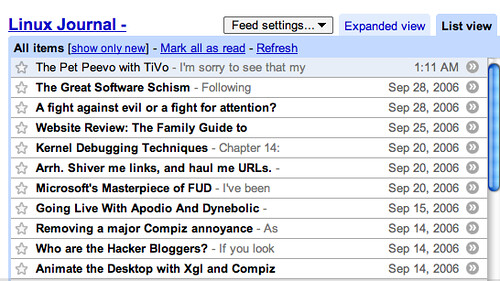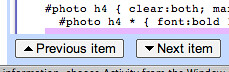convert Real Media file to MP3 or AVis in Mac OS XThis hint might be useful for others, like me, who know nothing about Terminal. I download obscure and international music, a lot of which comes in Real format. You can use a quality product, like Audio Hijack, to record the pieces and then convert them to MP3 for use in iTunes and iPod. However, that takes time. The following are instructions for converting audio and video Real files (downloaded .rm files, not streaming .ram ones) into MP3s and AVIs -- and they also work for converting most non-protected Windows Media audio and video files into MP3s and AVIs that QuickTime and iTunes can read.
I looked everywhere for such instructions (ones that do not require the Terminal) and could not find them, so I thought this might be useful to others. Here's what you need to do:
1. Download ffmpegx. Also download the mencoder and mplayer binaries, as well as the mpeg2enc binary, all from the same web site.
2. Follow the installation instructions exactly.
3. Download the free Real Player from real.com and install.
4. Create a new folder on your desktop named reallib.
5. Go to your Applications folder, control-click on Real Player and choose Show Package Contents from the pop-up menu.
6. Navigate into Contents -> Frameworks -> HXClientKit.framework -> Helix Plugins -> Codecs. Inside the Codecs folder should be 14 items. Copy all of them and paste them into the reallib folder you created on the desktop.
7. Move the reallib folder into the /Library/Application Support/ffmpegX folder.
You're now ready to convert audio and video files.
RM audio files:
1. I've found that downloaded rm audio files often have the following name -- filename.rm.ram. Remove the ram and add a wav, so it reads filename.rm.wav. Make sure you do that whether or not the ram extension is there. For some reason, if you drop an rm audio file onto ffpmegx, it freezes the application -- so make sure you add .wav to the end first.
2. Launch ffmpegx, which should be in your Applications folder.
3. Drop filename.rm.wav into the slot next to Open. In the Target Format side of the window, choose Audio file to MP3. It's toward the bottom of the list.
4. Press Encode, give the app a minute to do its work, and you're done. You now have an MP3 file.
RM video files:
1. For video files, make sure they have an rm extension, i.e. filename.rm.
2. Launch ffmpegx.
3. Drop filename.rm into the slot next to Open. Click on the Video tab and there choose MPEG4 [.AVI](mencoder). Make sure you check the Encode Video Button.
4. Click Encode and give the app a minute to do its work. You now have a video file that you can play in QuickTime, on your iPod, in Front Row, etc. (assuming quality is OK).
For Windows Media files, just follow the above steps, but you don't need to mess around with filename extensions. If you have Flip4Mac installed, you can view most Window Media files in QuickTime. Converting audio files to MP3s means you can use them in iTunes and your iPod.